Icon Tiles Maker app will convert your photo into photo tiles & can be used as icon tiles for your custom icon shortcut on your device home screen. In short, it easily chop photos into small tiles as you like!
With the home screen customization widget features in iOS14 & above, you can create an interesting display of app icons as you like. Icon Tiles Maker app can be one of the tools to produce a nice & unique custom icon for home screen customization. Please have a look at the Screenshots provided for few sample usage & the results.
With Icon Tiles Maker app, you can set the tiles grid required in number of rows and columns. From there, position the tiles grid to the best spot on the photo & begin! You can also resize the grid to suit your needs.
Icon Tiles Maker app will save the photo tiles into the Photo Library inside \"TilesIcon\" album folder so you can easily access them when required.
The steps to produce the icon tiles are as follows:
1. Open up a photo.
2. Start setting the number of rows & columns required.
3. Move the grid by dragging it around the photo if required.
4. Resize the grid with the slider if required.
5. Once all OK, tap the Grid button & all photo tiles will be saved in the \"TilesIcon\" album folder in your device Photo Library.
6. Note that when accessing the \"TilesIcon\" album, the sort order can be set to \"oldest to newest\" in order to easily see the sequence of the photos as per the grid from top to left and to bottom.
As Icon Tiles Maker app will produce a tiles photo in grid sequence, the photo tiles or icon tiles can also be used in any other application such as facebook or instagram where in the case that the photos are displayed & arranged in known number of rows & columns. This will create a nice effect of photo tiles.
So lets download Icon Tiles Maker app & start experimenting with the effects as per your creativity! Thank you for downloading.
Enjoy!
Additional Information..
To create a custom icon for any of your app (for iOS12 & above only):
1. Open Shortcut app (make sure to use the one from Apple).
2. Select \"+\".
3. Select \"+ Add Action\".
4. Select \"Scripting\".
5. Select \"Open App\".
6. Select \"Choose\" and pick the app that you wanted to open with this shortcut.
7. Select the round \"...\" button at the top right area under \"Next\".
8. Set your shortcut a name.
9. Tap on \"Add to Home Screen\".
10. Under the \"HOME SCREEN NAME AND ICON\
版本更新内容:More enhancements added & all known bug fixed!
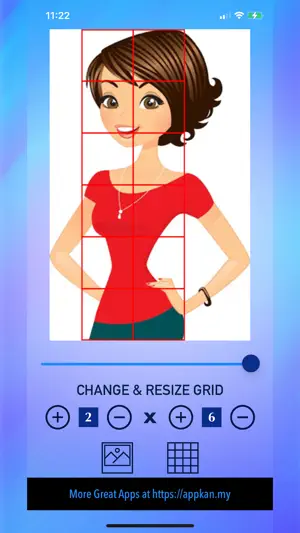

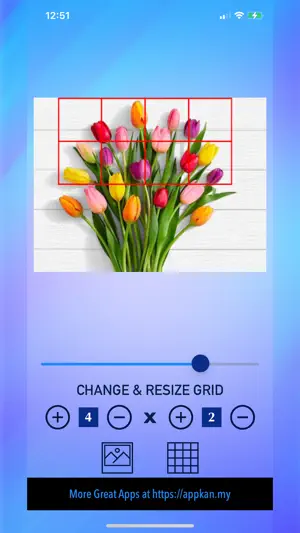


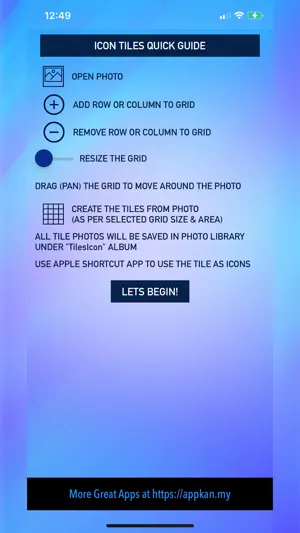

极影相机

GraphCAD - for DXF & CAM Files

Intro Maker: video intro outro
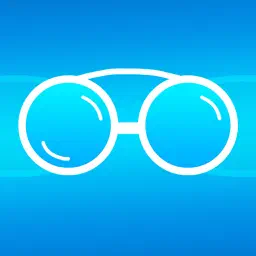
双筒望远镜:世界越来越近
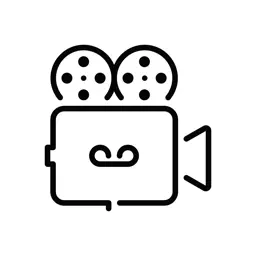
简视-视频剪切制作软件&vlog视频制作

钻石闪光日记

图片批量处理Batch Photo Editor

文字加图片制作: 广告海报图文设计和照片编辑器

Cartoon Face - 动画角色自拍

文字加图片制作: 广告海报图文设计和照片编辑器

人脸识别 - 年龄相机 - 美容计算器

Halloween Select Fonts
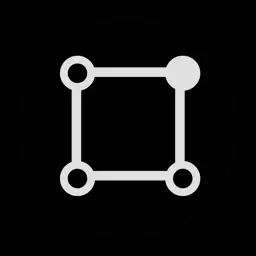
Cuto 壁纸

妙笔AI生画-让你的想象成为现实

Icon Tiles Maker

Wear — 表盘商店 表盘 Watch 苹果手表表盘

Animatix - 照片动画总共6款应用
让您的照片动起来。Animatix将您的照片变成吸引人的动画和卡通。它运用现实中的动画技术来为您的静态照片注入生命,通过添加动作让照片的边缘和颜色活灵活现。从2